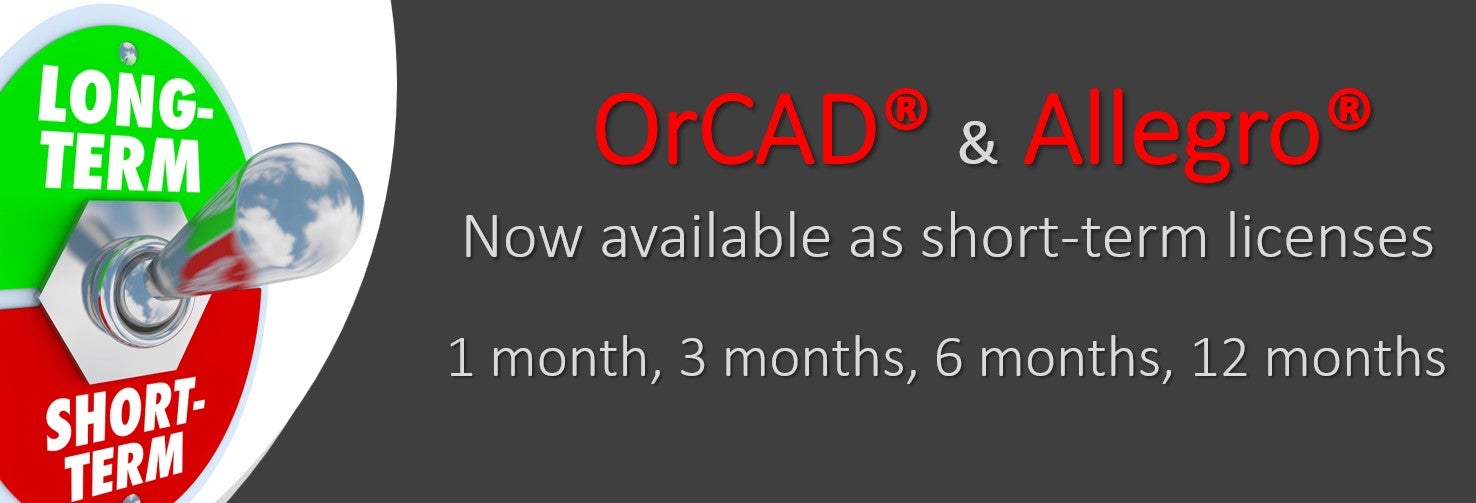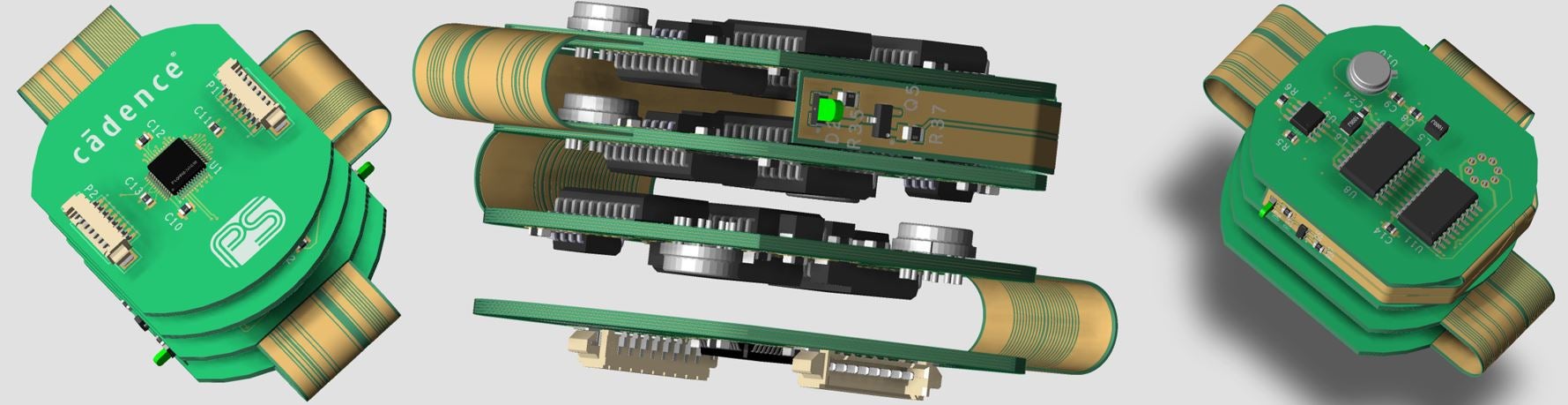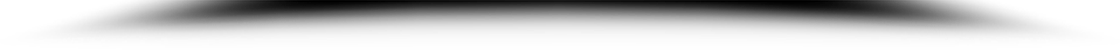OrCAD Library Builder, easy as 1 2 3
OrCAD Library Builder provides the most advanced PDF datasheet extraction, intuitive symbol automation, IPC-driven land pattern generators, and comprehensive part verification technology to create schematic symbols, PCB footprints, and STEP models in a fraction of time versus manual methods. Eliminating manual processes results in up to an 80% reduction in library creation time; especially for large or complex parts that require hours to build.
Example: An IPC-compliant 64 pin QFP footprint, 3D STEP model, and heterogeneous schematic symbol – complete with pin names and information – can be created from scratch in under four minutes!