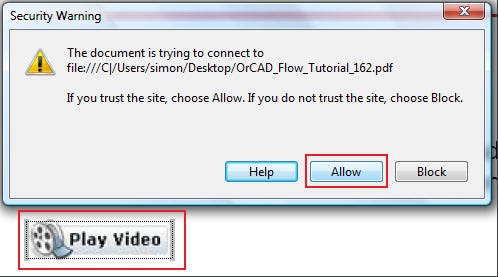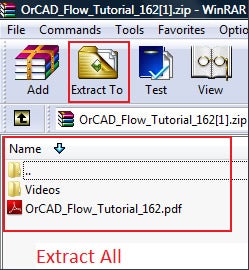Cadence OrCAD Flow Tutorial
To enable users to evaluate the power of the OrCAD PCB
tools used in the Windows-based PCB design process.
You can use this tutorial to perform all the steps in the
PCB design process. The tutorial focuses on the sequence
of steps to be performed in the PCB design cycle for an
electronic design,
starting with capturing the electronic circuit, simulating the
design with PSpice, through the PCB layout stages, and
finishing with the processing of the manufacturing output
and maintaining the design through ECO cycles.
Tasks covered in this tutorial may not cover all the features of a tool. In this tutorial, the emphasis is on the steps that you will need to perform in each OrCAD tool so that your design works smoothly through the flow.
This tutorial also contains videos so you can see the tool in action performing each task as the tutorial progresses, please note however due to security precautions in Adobe Acrobat you will be asked to confirm that you want the video to run
The OrCAD Flow Tutorial contains some embedded videos to assist you in learning the software. To enable these videos from the PDF you will need to follow the instructions below.
- Please download the file from the link below and be sure to “EXTRACT ALL” of the Zip file when you see the zip file open
-
Once you have downloaded and extracted all the files, you can browse to the PDF and enjoy the embedded videos. Look out for the, “Play Video” buttons. Adobe is tentative about allowing links in PDFs so you will see some warning messages. These are normal and you simply need to click, “Allow” for each video