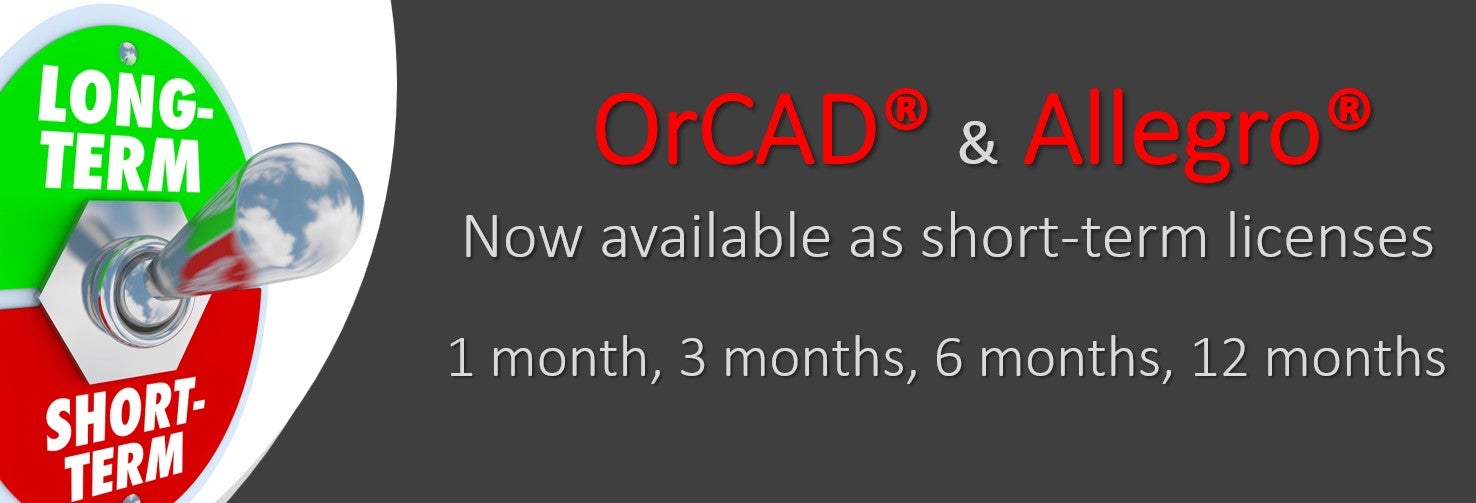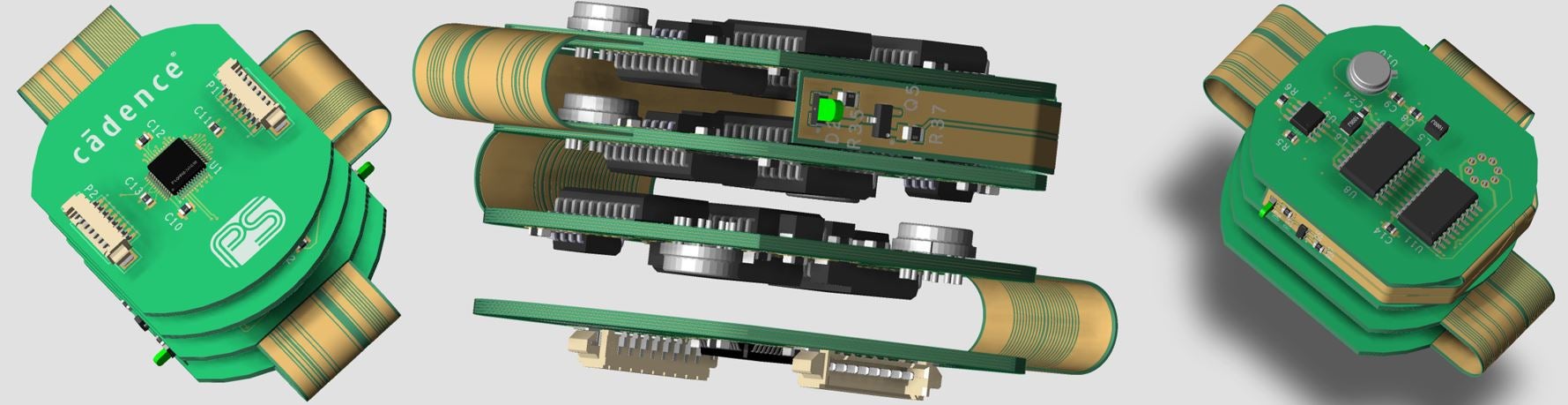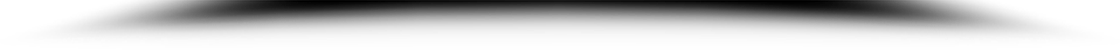OrCAD Documentation Editor
is a PCB documentation-authoring tool that intelligently automates your documentation creation process to produce complex PCB documentation in a fraction of the time versus traditional methods. Developed in the style and use-model of Windows desktop applications, OrCAD Documentation Editor enables you to quickly create the manufacturing drawings that drive PCB fabrication and assembly.
Unlimited PCB Views
Create and place unlimited views of the PCB. Each view may have its own display settings and may be formatted independently of the source data
Drawing Creation
Draw elements by simply dragging and dropping from a tools pallet menu without a limitation on the number of elements that can be placed on a drawing
Fabrication and Assembly Drawing
Support for constructing fabrication and assembly panel views. Drawing-detail wizards automate the layer stack-up, finger chamfer, and V-score drawing
Mechanical Component Support
Define any drawing item as a mechanical component through a number of different ways and re-use them as needed in future designs
Design Driven Documentation
Import CAD data to drive the documentation creation process, while additional external content may be imported and incorporated in the drawings
ECOs
Perform engineering change orders (ECOs) by refreshing only the source CAD data, as all drawing elements remain linked to that source data
Request a Free Trial
See for yourself how you can quickly cut up to 70% of your documentation time with OrCAD Documentation Editor. Give OrCAD Documentation Editor a try and see how easy it can be to quickly produce error free PCB documentation.