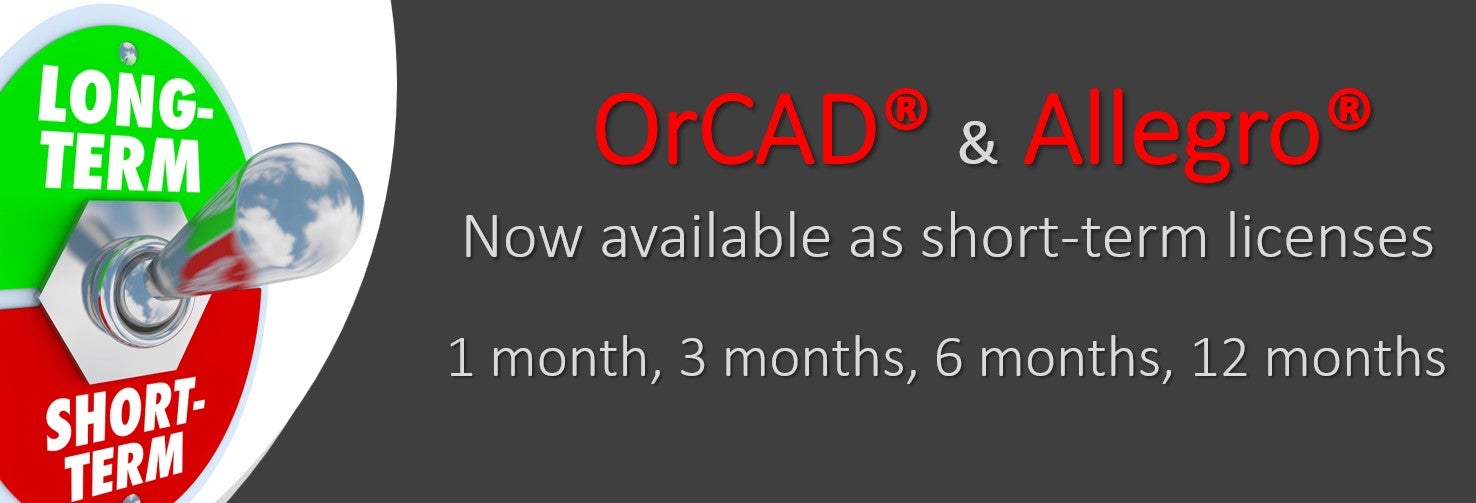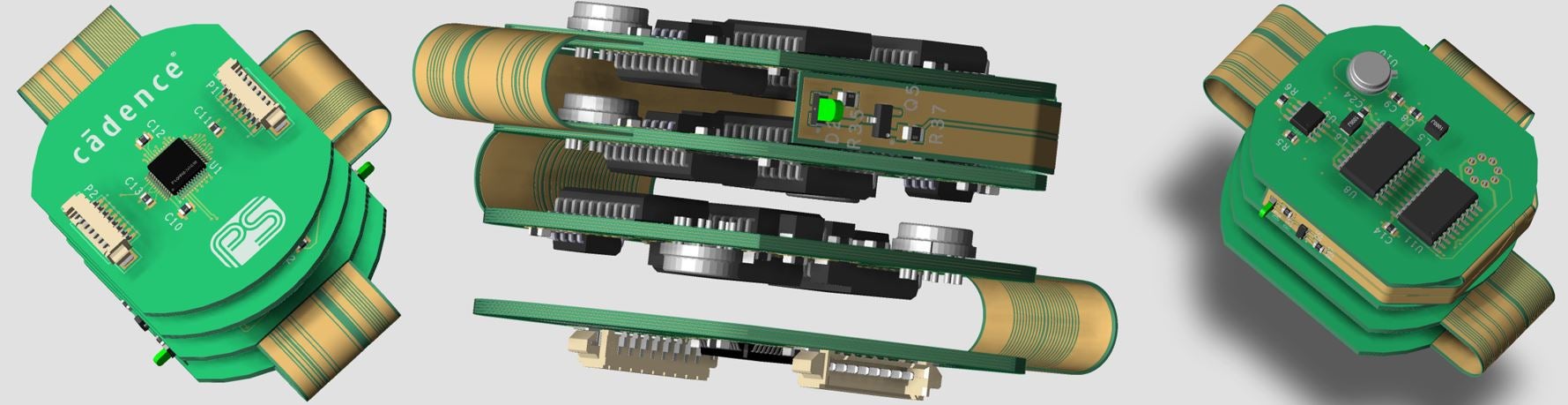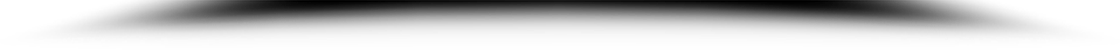Thank you for enquiring into the Cadence OrCAD and Allegro products
OrCAD has enjoyed over 30 years of development and is now the most widely used Schematic Entry, PCB and Simulation tool in the world.
Here are some useful resources for you...
COMPARISON MATRIX
The comparison matrix will show you the features side by side for each level. Both the OrCAD and Allegro toolsets use the Cadence PCB Editor, providing a truly scalable solution. View the MATRIX here
3D
All levels of OrCAD and Allegro now enjoy the new 3D engine. Make stunning 3D renders of your board in real time. Use "Clash Detect" for enclosures along with a vast amount of other 3D features, see them all here
FREE TUTORIAL
This is a good place to start for new users. The tutorial will take about 2 hours to run through and goes from a blank schematic to a finished PCB output. It answers all the questions you will have as a new user. Start the TUTORIAL here
PSPICE AD AA
The world's favourite SPICE simulator, "PSpice AD AA" is packed with useful features. Please take a look at the overview page here
380+ FREE TUTORIAL VIDEOS
Parallel Systems has produced over 380 free tutorial videos. The videos are about 2 or 3 minutes each and cover every aspect of the OrCAD and Allegro tools. View the VIDEOS on our channel here.
100+ WEBINARS
Parallel Systems has listed over 100 Webinars for you to see detailed product overviews. These have been recorded and archived for you HERE