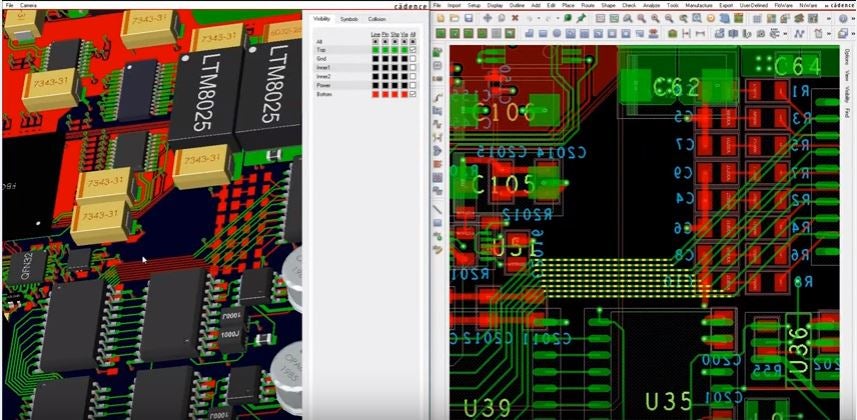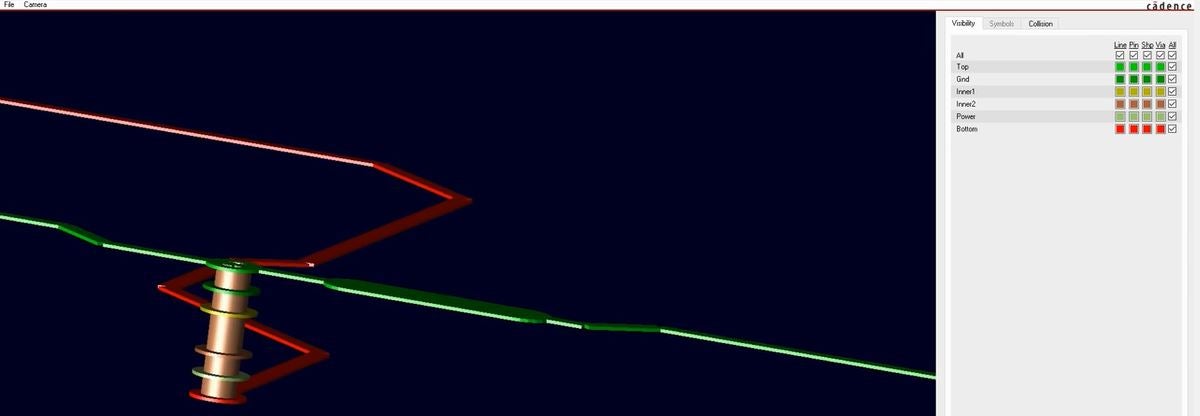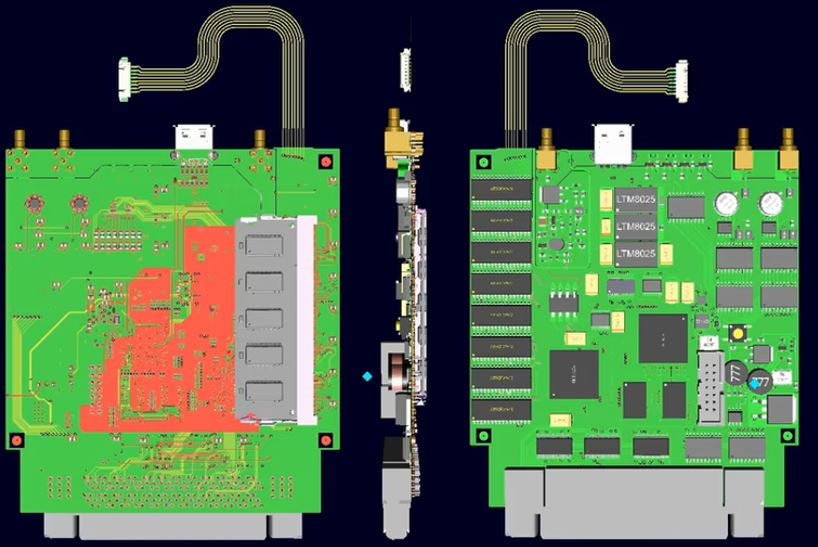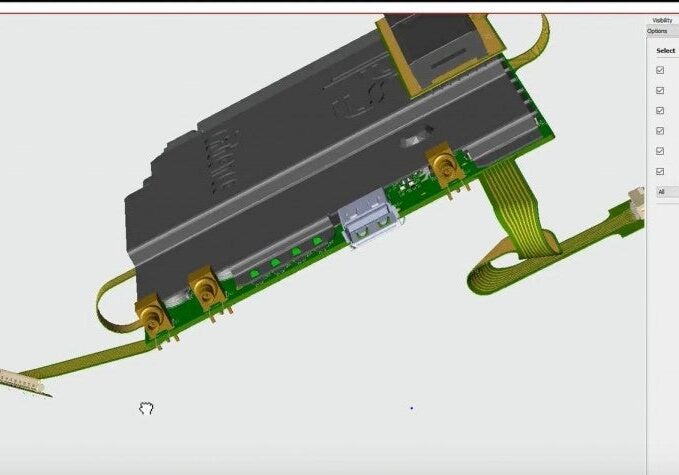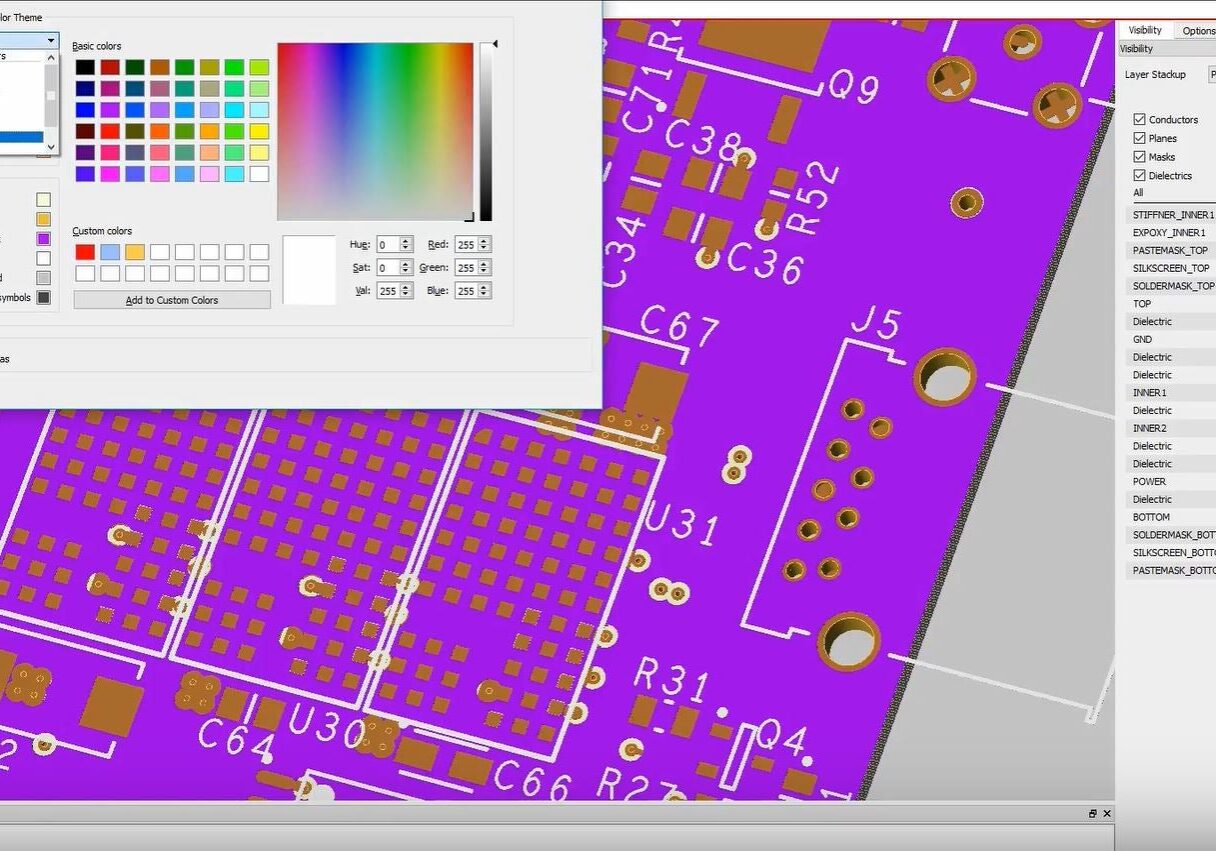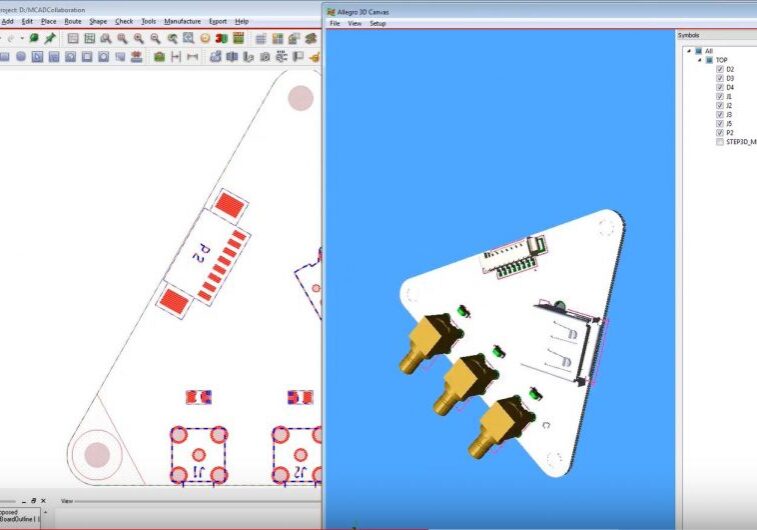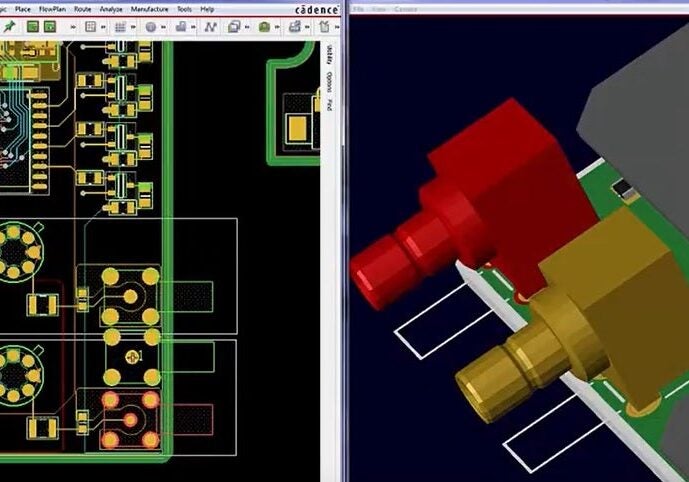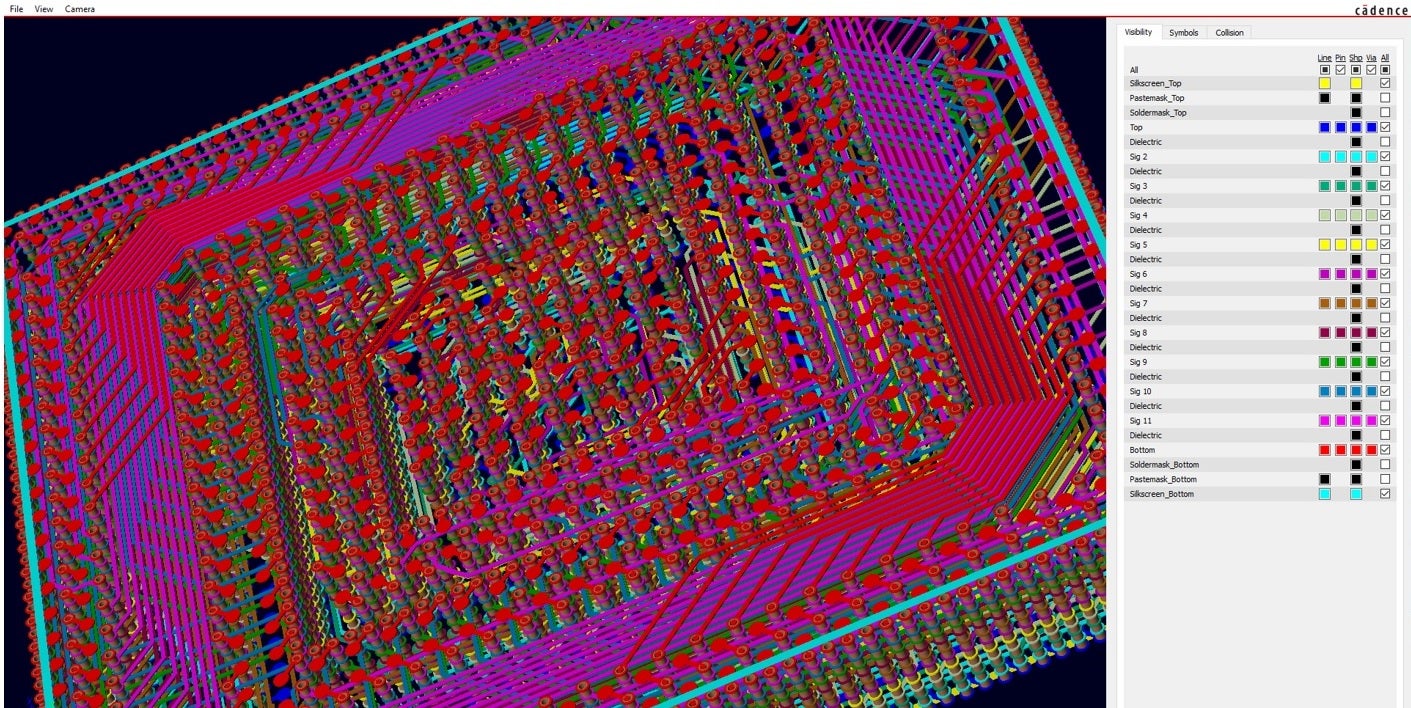3D CLASH DETECT & LOCATE
You can run a real time enclosure clash detect instead of waiting for a mechanical CAD engineer to run the clash detect based on imported covers or enclosures to check your placement earlier in the design process
3D LAYER PEEL BACK
All of the layers can be "peeled back" one by one or all together. This is a great way to view internal layers in the 3D engine
3D STEP MODULE IMPORT
As well as the enclosure import, you can also import other design modules, in this case we import a STEP model of the DDR memory and place it into the DIM connector.
3D COMPONENT INSPECT
Sometimes it's useful to see the individual component in isolation but with the context of the layers. This is a great way to inspect the details of each component
SLICE LAYER
Cadence 3D for OrCAD and Allegro now has the useful feature of "Slice" You can now see a detailed cross section of any part of your 3D render. This is great for seeing inside the boards and component models
SOLIDWORKS INTEGRATION
Cadence 3D for OrCAD and Allegro now has detailed integration with Solidworks along with all the other major MCAD vendors